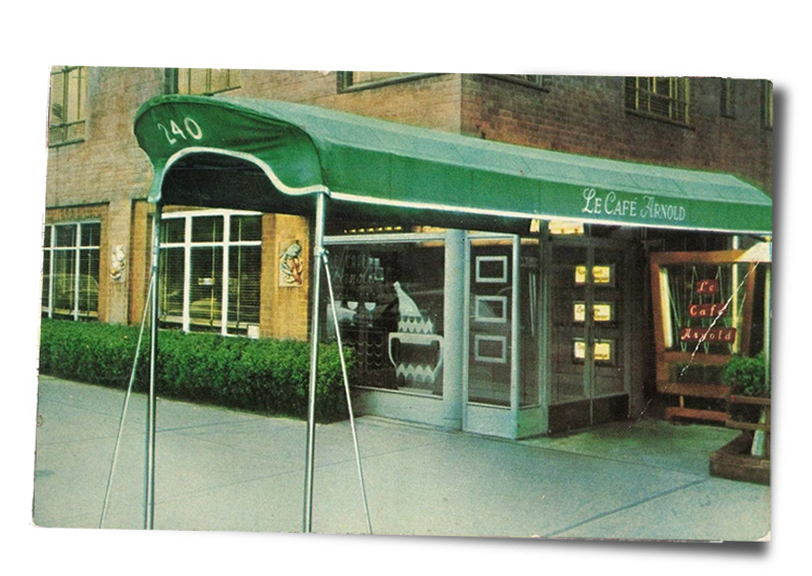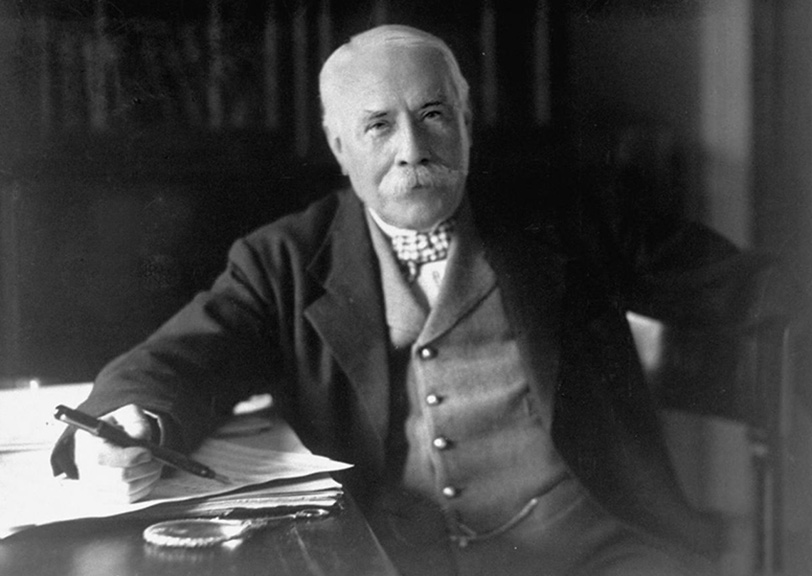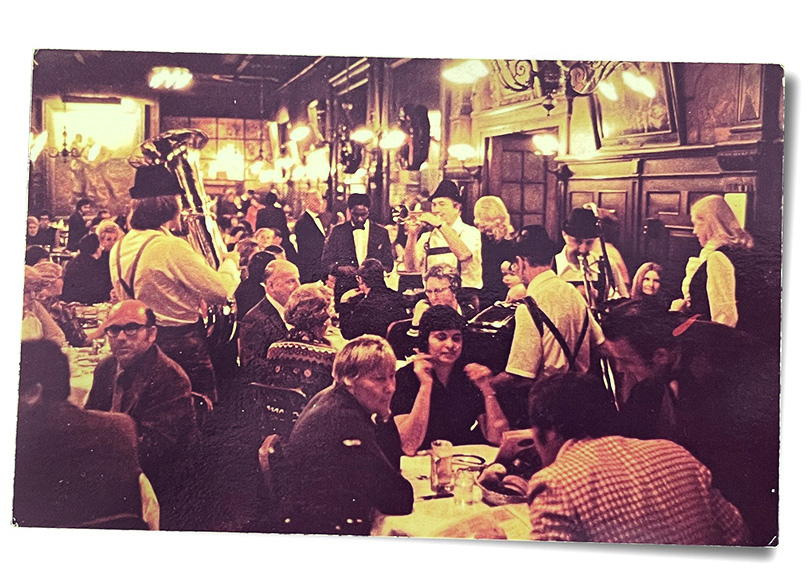ENTER YOUR EMAIL TO RECEIVE OUR WEEKLY NEWSLETTER
Seven Truly Essential Apps for Your iPhone
There’s an app for ordering food, making reservations, posting on Facebook, breaking news, music, banking, ordering car service and almost anything else you want or need.
By Grace Lichtenstein

Use the Uber app when you visit the ’burbs.
. . . . . . . . . . . .
Love your smart iPhone for making phone calls and maybe even texting? Perhaps you’ve already got a photo on your opening display of your grandkids or your dog. But if that’s all you do with that $650 computer in your purse, you might just as well have a $50 dumb phone. A few apps—and not necessarily the ones that come standard—will make you wonder how you ever got along without them.
What are essential apps? Think food, transportation, finance, music, news, entertainment… and Facebook or Instagram (either of the latter are to keep up with family, friends, grandkids and maybe even your dog.)
You can add any of the apps mentioned below by going to the App Store, represented by a blue box with a white A inside on your phone. Click, press the Q search button at the bottom, and type the apps you want one by one in the search box.
Facebook: When I asked, my friends overwhelmingly told me they used this app the most. It does not come with your phone. If you are already a Facebook user, you’ll still have to add your login and password at least once. Why bother with it when it is on your tablet or desktop? Because when you snap a photo of a flower display on the street, or a birthday celebration for a relative, you can post it to FB immediately rather than forgetting it by the time you get home. Then you can delete the photo so you don’t wind up with tons of unwanted photos hogging your storage.
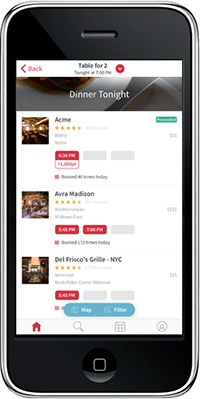 Food: Fresh Direct addict? On route home when you realize you forgot to order, punch up the app; order. Done. If you’re more of a takeout person, download the appropriate app—Seamless, GrubHub, Papa John’s Pizza, whatever. Eating out? I personally love Open Table (left) for reserving at restaurants and getting points toward a free dinner at the same time.
Food: Fresh Direct addict? On route home when you realize you forgot to order, punch up the app; order. Done. If you’re more of a takeout person, download the appropriate app—Seamless, GrubHub, Papa John’s Pizza, whatever. Eating out? I personally love Open Table (left) for reserving at restaurants and getting points toward a free dinner at the same time.
 Transportation: We city folk may love our Uber, or Via, or Lyft, but you must use its app to order one. This is truly essential for busy people on the go. Those who prefer taxis might look at Curb, especially when in a city not your own. Some, like me, must have the Citi Bike app to find a bicycle. (At right) Bus and subway riders vote for Transit (green, with a sideways white S inside it) as the best of several choices because it shows real time arrivals of all the buses AND subways near where a built-in GPS says you are.
Transportation: We city folk may love our Uber, or Via, or Lyft, but you must use its app to order one. This is truly essential for busy people on the go. Those who prefer taxis might look at Curb, especially when in a city not your own. Some, like me, must have the Citi Bike app to find a bicycle. (At right) Bus and subway riders vote for Transit (green, with a sideways white S inside it) as the best of several choices because it shows real time arrivals of all the buses AND subways near where a built-in GPS says you are.
Finance: More and more consumers are banking on the go using the app for their bank—Chase, Citibank, Bank of America, Capital One, TD Bank etc. Pay a bill. Take a photo of a check and deposit it just like that. Check your balance before your write one. You can check stocks and mutual funds on the Stocks app that comes with the iPhone, or download your investment company’s app. One caveat: read the reviews of each of your finance mobile apps first; some are rated poorly. Also, bear in mind that if you are using unsecured wi-fi (such as the subway version) you are inviting identity theft.
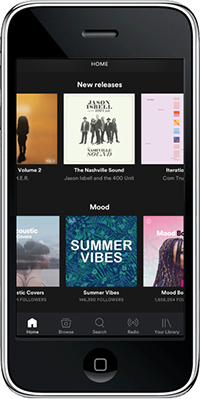 Music: Both for listening on the go or synching with your car system, a music app is a must. I don’t love iTunes, the Apple Music app. Spotify (left), is an incredible service that can replace the CD player in your home. On the go, you can listen to anything your heart desires with its paid service. For me, the $9.99 per month cost for the premium service is a bargain. Pandora is also free or paid; I just don’t think it is as complete, especially for classical music.
Music: Both for listening on the go or synching with your car system, a music app is a must. I don’t love iTunes, the Apple Music app. Spotify (left), is an incredible service that can replace the CD player in your home. On the go, you can listen to anything your heart desires with its paid service. For me, the $9.99 per month cost for the premium service is a bargain. Pandora is also free or paid; I just don’t think it is as complete, especially for classical music.
News: Yes, the iPhone comes pre-loaded with a “News” app. But what news do you read? USA Today, or The New York Times? What do you listen to or watch? CNN or Fox? Why let Apple choose for you? If you must have only one, download the app for your main provider, be it CBS News, The Times, NPR, Fox, whatever. Of course, some charge a fee. I confess that I’ve gotten so used to the NYTimes.com digital version that I prefer it to the paper edition; it’s more up to date. News junkies set their apps so they get a notification when there is breaking news. I won’t soon forget being in a museum two years ago when everyone suddenly started staring at their phones: Paris had just suffered its most devastating terror attack. Even turned to “silent,” some apps will flash a breaking news headline on your screen.
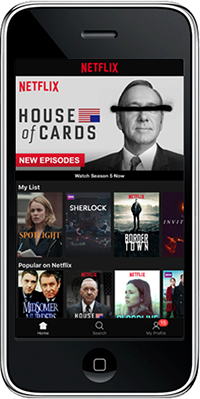 Entertainment: TKTS, TodayTix, Fandango, Kindle, Audible, Netflix (right) or another on-the-go entertainment app: There’s not enough room here to talk about all the useful apps available to your on that handy pocket computer, but for me, the Kindle and Cloud Library reading apps are indispensable, since I’m the type who reads at a red traffic signal. For others, it may be checking a movie time on Fandango and buying the tickets, watching an episode of Homeland on the bus or using TodayTix to attend a show on a whim, or listening to a book as you power walk.
Entertainment: TKTS, TodayTix, Fandango, Kindle, Audible, Netflix (right) or another on-the-go entertainment app: There’s not enough room here to talk about all the useful apps available to your on that handy pocket computer, but for me, the Kindle and Cloud Library reading apps are indispensable, since I’m the type who reads at a red traffic signal. For others, it may be checking a movie time on Fandango and buying the tickets, watching an episode of Homeland on the bus or using TodayTix to attend a show on a whim, or listening to a book as you power walk.
So where is the Fitbit app, the Words with Friends, the Nordstrom’s and the other must-haves? Must-haves must stop somewhere. Health and fitness apps, whether they measure your blood pressure or record the number of steps you take daily, require a whole other article. Games are a personal choice.
Some apps I use are already on the iPhone out of the box—a clock that doubles as an alarm and/or a timer (trill! Time to leave to meet that friend for lunch!) …
Weather: (probably the most used app on my phone, although I have substituted the Weather Channel for the built-in Apple weather app….
Search: (Who was Lincoln’s secretary of the treasury? Safari is already built in, as is Siri, the voice-request lady.)
Shopaholic: ShopStyle, Macy’s, Amazon, Target and Walmart are all available as apps.
Sports: ESPN, NFL, MLB, Tennis Channel? All available. Your grandkid’s soccer league? Probably not.
When you run out of space for apps on the first screen, you can expand by allowing icons on a second or third screen, or group apps in category boxes labeled finance, transport, health and so on. Also, if you have the basic 32 GB capacity, your photos and videos will start taxing your limit, so don’t go too crazy. When you find you are not using an app, don’t hesitate to zap it by pressing and holding an icon until they light up and start shaking with x’s in the corner of each icon. Touch an x to delete an app. (A prompt asks whether you really want to do that. You can always download the app again.)
I know; it can get overwhelming. Should you get overwhelmed, switch that smartphone out for a $50 flip phone, save money and relax. You’ll still be able to talk, text and take pictures. You just won’t be able to order lunch, make dinner reservations and grab those theater tickets…except—gasp!—by making a phone call.
. . . . . . . . . . . .
Grace Lichtenstein is a former New York Times reporter and bureau chief, the author of six books and a contributor to numerous national magazines.
You may enjoy other NYCitywoman articles by Grace Lichtenstein:
Joni Mitchell: Woman of Heart and Mind…and Ego
‘Battle of the Sexes’ Tennis, Triumph, Trauma
Best Books About New York City
Touring France With Comfort On An E-Bike
The Year of Voting Dangerously